—How to Book Online
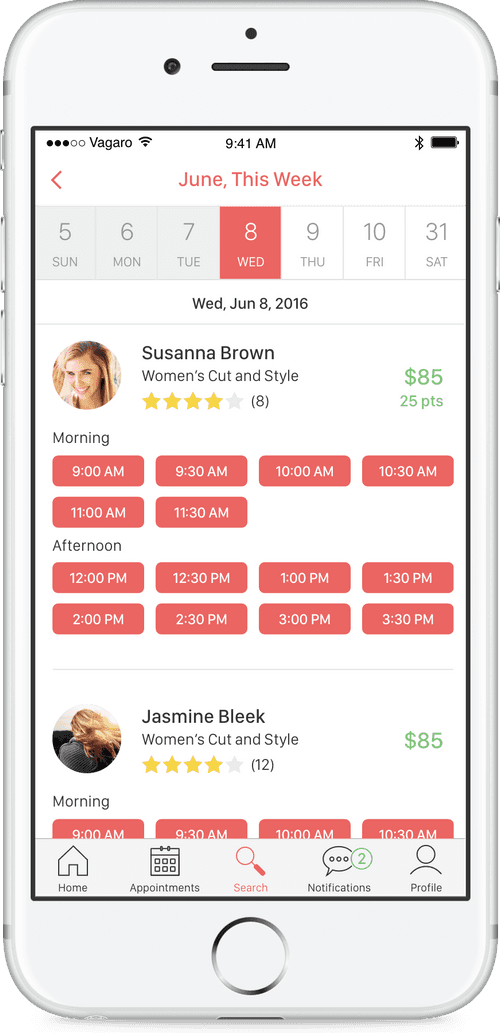
Booking Online Easier than Ever!
Online booking is available via our website by clicking here or via the Vagaro App for your smartphone.
- Existing Clients - All of our clients are automatically registered for online booking but we need to send you your login ID if this is the first time you're booking online. Complete the quick form below to receive your login & password. You'll then receive a welcome email from us. From there you can create a password and start booking online!
If you are a new client the above does not apply to you. In that case, please read below:
- New Clients - You can register yourself via our website or the app. Simply select a service, choose a date, then register using an email address. Once done, your file will automatically be entered into our system and your appointment will be booked!
Always use the same email address when booking appointments. Otherwise your account may become duplicated and your appointments might not book!